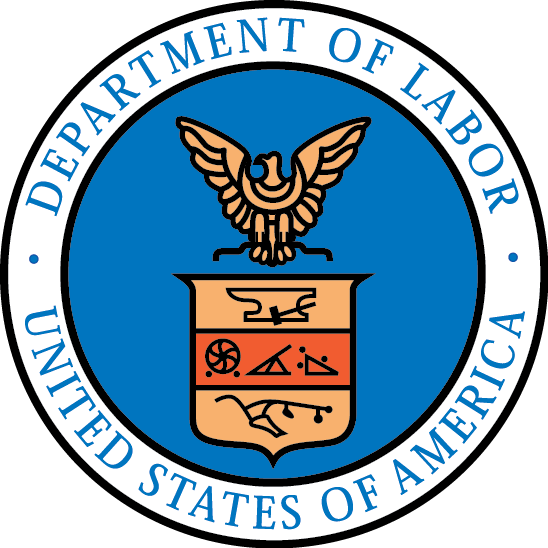Help
About OWCP Connect
OWCP Connect allows users to prove their identity and create an account for communication with OWCP's various self-service applications. It is a centralized identity-proofing system used to create credentials for a user, and then to authenticate the credentials for login.
Identity proofing is accomplished by validating the user's information entered in the Account Registration process against secure Credit Bureau data. Once the user's identity has been verified, their account can be created.
At this time OWCP Connect is only being used to authenticate new users to FECA's Claimant Query System (CQS). You must be the injured worker and have an existing OWCP Case File Number to access FECA's CQS. If you are not the injured worker/claimant you will not be granted access.